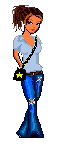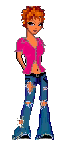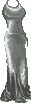only Internet Explorer users can use it at the moment.
Directions:
1. Drag the clothes and heads onto the white area (it doesn't really matter where) until you get a doll the way you want it to look.
2. Make sure you can see your doll on the screen and then press the button (on your keyboard) that says "Print Screen" or "Print Scrn" or something like that. (or take a screenshot at full size and quality)
3. Start up your image program (example: Microsoft Paint, Photoshop).
4. Right click on a "blank" or "new" canvas and select "Paste". A big picture of your screen will pop up.
5. Crop that image until all you see is your doll.